Why shop on your feet when you can shop from your seat?
Experience a walkthrough of our 3D virtual trade showroom where you have a 360° view of many top-selling drainage systems and accessories.
Main Room – Product Overview
Click on the image below and use your mouse to ‘click and drag’ the image to look at specific areas. Use the circles on the floor to navigate to each end of the room. If your mouse allows, you can also zoom in/out on the image.
Click on the image and use your mouse to ‘click and drag’ the image to look at specific areas. Use the circles on the floor to navigate to each end of the room.
TDS Exclusive Products
Click on the image below and use your mouse to ‘click and drag’ the image to look at specific areas. Use the circles on the floor to navigate to each end of the room. If your mouse allows, you can also zoom in/out on the image.
Click on the image and use your mouse to ‘click and drag’ the image to look at specific areas. Use the circles on the floor to navigate to each end of the room.
Replacement Grates – Load Classes A Thru F
To easily navigate the replacement grate room, click on the icon shown (located in the upper left hand corner of the room) and select the types of grates you would like to view. This will eliminate all of the additional ‘tags’ for a less cluttered view.
Click on the image and use your mouse to ‘click and drag’ the image to look at specific areas. Use the circles on the floor to navigate to each end of the room.
Pool/Spa/Hot Tub Recommendations
To easily navigate the room, click on the icon shown (located in the upper left hand corner of the room) and select the specific product types would like to view. This will eliminate all of the additional ‘tags’ for a less cluttered view.
Click on the image and use your mouse to ‘click and drag’ the image to look at specific areas. Use the circles on the floor to navigate to each end of the room.
Food & Beverage Processing
To easily navigate the room, click on the icon shown (located in the upper left hand corner of the room) and select the specific product types you would like to view. This will eliminate all of the additional ‘tags’ for a less cluttered view.
Click on the image and use your mouse to ‘click and drag’ the image to look at specific areas. Use the circles on the floor to navigate to each end of the room.
Patio/Sidewalk Recommendations
To easily navigate the room, click on the icon shown (located in the upper left hand corner of the room) and select the specific product types you would like to view. This will eliminate all of the additional ‘tags’ for a less cluttered view.
Click on the image and use your mouse to ‘click and drag’ the image to look at specific areas. Use the circles on the floor to navigate to each end of the room.
Farm, Barn & Kennel
To easily navigate the room, click on the icon shown (located in the upper left hand corner of the room) and select the specific product types you would like to view. This will eliminate all of the additional ‘tags’ for a less cluttered view.
Click on the image and use your mouse to ‘click and drag’ the image to look at specific areas. Use the circles on the floor to navigate to each end of the room.
High Capacity/Heavy Traffic
To easily navigate the room, click on the icon shown (located in the upper left hand corner of the room) and select the specific product types you would like to view. This will eliminate all of the additional ‘tags’ for a less cluttered view.
Click on the image and use your mouse to ‘click and drag’ the image to look at specific areas. Use the circles on the floor to navigate to each end of the room.